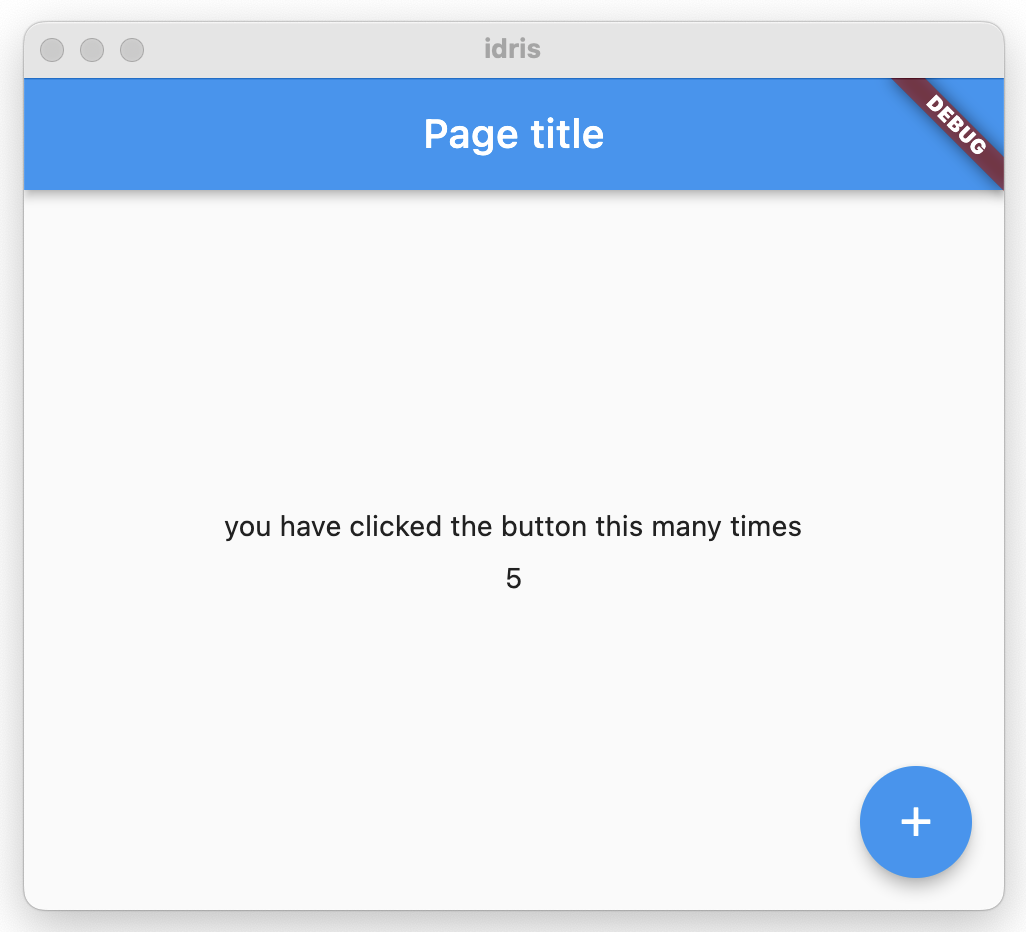Writing Flutter apps in Idris
Petr Homola
2 Feb 2023
•
1 min read
According to the Flutter team, UI=f(state), where f is a pure (mathematical) function. Let's have a look at the sample app provided by the team and see how it might be implemented in Idris 2 (henceforth Idris).
Idris is a purely functional language with dependent types. The main function might look like this:
total main : IO ()
main = do
let page = makePage
"Page title"
(MkState "you have clicked the button this many times" 0)
pageBuilder
(Just $ MkFloatingAction IconAdd "add 1" floatingActionButtonOnPressed)
let app = makeApp "App title" page
runApp app
We first create the main page, then an App instance, and run the app.
The state of the app is represented by the following record:
record State where
constructor MkState
text : String
count : Int
The page is built by a function (the f in the UI=f(state) equation):
total pageBuilder : Context -> State -> Center
pageBuilder context state =
makeCenter $ makeColumn [
MkSomeWidget $ makeText state.text,
MkSomeWidget $ makeSizedBox 0 10 MkNoWidget,
MkSomeWidget $ makeText $ show state.count
] MainAxisAlignmentCenter
There's also a floating action button whose functionality is defined by
total floatingActionButtonOnPressed : State -> Action State
floatingActionButtonOnPressed state = do
let state = { count := state.count + 1 } state
SetState state
And that's it. Note that the code is purely functional, only the main function returns a monad (IO ()).
Here's the complete code:
module Main
import Flutter
record State where
constructor MkState
text : String
count : Int
total pageBuilder : Context -> State -> Center
pageBuilder context state =
makeCenter $ makeColumn [
MkSomeWidget $ makeText state.text,
MkSomeWidget $ makeSizedBox 0 10 MkNoWidget,
MkSomeWidget $ makeText $ show state.count
] MainAxisAlignmentCenter
total floatingActionButtonOnPressed : State -> Action State
floatingActionButtonOnPressed state = do
let state = { count := state.count + 1 } state
SetState state
total main : IO ()
main = do
let page = makePage
"Page title"
(MkState "you have clicked the button this many times" 0)
pageBuilder
(Just $ MkFloatingAction IconAdd "add 1" floatingActionButtonOnPressed)
let app = makeApp "App title" page
runApp app
How does it all work? Idris is transpiled to Scheme which we in turn convert into Dart, the language Flutter uses. The FFI is quite straightforward and supports the async/await paradigm.
WorksHub
Jobs
Locations
Articles
Ground Floor, Verse Building, 18 Brunswick Place, London, N1 6DZ
108 E 16th Street, New York, NY 10003
Subscribe to our newsletter
Join over 111,000 others and get access to exclusive content, job opportunities and more!